Most Useful Windows Run Commands which can make your computer usage faster
Most Useful Windows Run Commands
On the Microsoft Windows Operating System, the Run command is used to directly open an application or document whose path is known. Here I am providing top 10 most useful Run commands, making things faster in your daily usage of Windows.
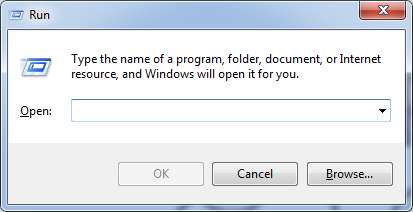
-
%programfiles% :- This command will open your Program files folder directly no matter on which drive Windows is installed on your computer. It is better than opening Windows Explorer and then navigating to the folder manually.
-
%userprofile% :- This command will open the user profile directory for the particular user. You can access your picture, music, videos and other personal folders easily from here.
-
firewall.cpl :- This command takes you right into Windows Firewall. By using this command you can quickly disable or enable firewall.
-
msinfo32 :- This command is the easiest way to see your computer’s complete system info. Here you can find all the hardware and software information.
-
netplwiz :-This command is useful for a multi-user computer. Administrator can directly open User Account advance configuration and configure any account they would like. Other users, however, can edit and change their personal account preferences.
-
calc :- This command open calculator, that’s save your time to find your calculator.
-
wuapp :- This command will open the Windows Update Manager. You can install and configure your Windows updates form here.
-
write :- This command will open the default Windows Wordpad.
-
regedit :- This command will allow you to edit your registry.
-
ipconfig :- This command will display information on your computer’s ID address.
Note : To open Run, just press Window button + R and type all these command in it.

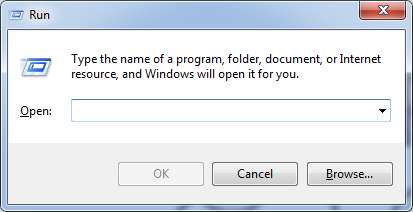


thank you for useful run commands to make computer faster
ReplyDelete