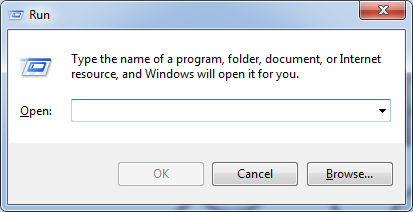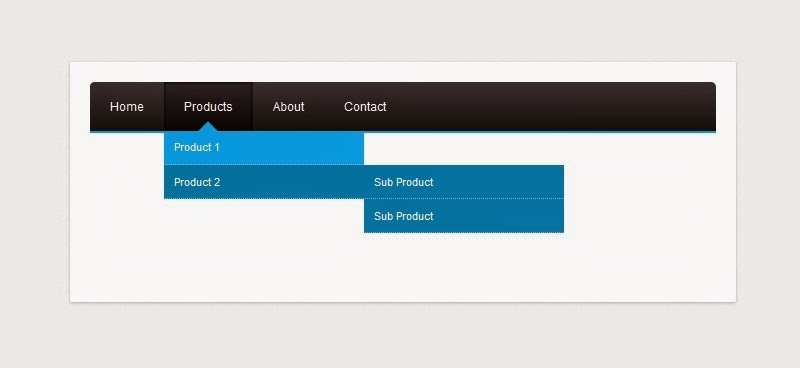Monday 23 December 2013
Trick To Run Android Applications On Windows PC-Bluestacks App Player
by Unknown
Trick To Run Android Applications On Windows PC
Android is a Linux based Operating System primarily designed for mobile devices such as smartphones and tablet computers utilizing ARM processors. Today Android is the king of OS noways as it has lots of useful applications and games on android and Other market. But for enjoy the fun of these apps and games you need to buy android mobile or Tablet. But I have a trick from that you can Run Android apps easily on Windows PC and no need to buy Android device. First of all you need to download BlueStacks App Player. BlueStacks App Player is a new Android emulator that allow you to run your Android apps on full screen on your Windows computer. IT helps you to run android .apk files on Windows PC.
Steps to use Bluestacks App Player :
Step 1. Download Bluestacks App Player and install it on your PC System.
Step 2. Now, you need .apk file to run on this player. Right click on .apk file and select Open with option then browse to C:Programs Files > BlueStaks-Android Apk Handler Application Program and Click OK.
Step 3. Check the box “Always use the selected program to open this kind of files”, now double click on .apk file to open in this player by default.
Step 4. Android app will being it’s installation. Once installed, it will show you the confirmation message that it has been installed.
Step 5. Now launch BlueStacks from desktop and you will see newly installed .apk apps. Run them and enjoy android a[[s directly on your Windows PC.
How to Recover Your Damaged CD-Recover Your Scratched CD’s Data
by Unknown
How to Recover Your Damaged CDs, How To Recover Your Scratched CD’s Data
I learn an old technique to how to recover damaged or scratched disks with some lost of data. Here we cover some special technique of how to create a full working CD from the scratched one.
First of all some tools wll be needed :
-
Alcohol 120%
-
UltraISO
-
Windows XP/2000 (not tested on 95/98/me)
-
Small piece of cotton
-
Dry cleaner paper
-
Oil for cooking
Steps :-
-
Step 1.- Preparing the CD : Get the cotton and drop some water, start cleaning vertically the surface of CD. Do it 3-4 times and dry the water with a piece of dry cleaner paper.
With a new piece of cotton, drop some oil. Dry carefully now. Some particles of oil will stay on the micro surface of the scratch. It’s okay. Seems the oil helps the laser of the CD/DVD driver to read the surface again. Sure this will work with small unreadable scratchs.
Some hard scratches loose parts of the surface of the CD where we have data and it’s lost forever, but if it is loosed try anyway.
With this tip 80% of the small scratched CS’s could be recoveres.
-
Step 2.- Testing the CD : With Alcohol 120% make an ISO – image making wizard and lets see if the app can read the loosed surface. In my case Alcohol 120% had recovered 60% of the data. This is not enough. Have tried other apps, they do not recover all the data. But the CD/DVD driver laser CAN recover all data in this case. The data is still there, what we do ?
-
Step 3. – Making the new CD : With the main copy system of windows explorer you can do it. Just create one folder with the same name of the CD label for future burn reference, and copy the CD content to the folder. When the CD copy process find the scratch, in majority of the cases, it’s slow down the reading and will recover all loosed data.
If not my case,
Finally windows explorer got all the data from the scratch and made a copy in the folder with the ultraISO, wrote the original CD label, drop the content of the folder and save as Iso. You can Test the new CD just mounting the iso in the Alcohol 120%. In my case I did ISO of the two discs from MAX PAYNE 2 and tested installing from the mounted ISO. Works like a charm. I got the 4 MB lost again. So, I have burned the CD and now I have a working copy from the scratched one.
Sounds too bizarre, but works. Course you can jump the cleaning process and try to copy the content with Windows explorer. But in my case did not work without oil.
Most Useful Windows Run Commands which can make your computer usage faster
by Unknown
Most Useful Windows Run Commands
On the Microsoft Windows Operating System, the Run command is used to directly open an application or document whose path is known. Here I am providing top 10 most useful Run commands, making things faster in your daily usage of Windows.
-
%programfiles% :- This command will open your Program files folder directly no matter on which drive Windows is installed on your computer. It is better than opening Windows Explorer and then navigating to the folder manually.
-
%userprofile% :- This command will open the user profile directory for the particular user. You can access your picture, music, videos and other personal folders easily from here.
-
firewall.cpl :- This command takes you right into Windows Firewall. By using this command you can quickly disable or enable firewall.
-
msinfo32 :- This command is the easiest way to see your computer’s complete system info. Here you can find all the hardware and software information.
-
netplwiz :-This command is useful for a multi-user computer. Administrator can directly open User Account advance configuration and configure any account they would like. Other users, however, can edit and change their personal account preferences.
-
calc :- This command open calculator, that’s save your time to find your calculator.
-
wuapp :- This command will open the Windows Update Manager. You can install and configure your Windows updates form here.
-
write :- This command will open the default Windows Wordpad.
-
regedit :- This command will allow you to edit your registry.
-
ipconfig :- This command will display information on your computer’s ID address.
Note : To open Run, just press Window button + R and type all these command in it.
How To Create Drop Down Menu Using Wordpress For Website-Ambrosite Unlink Parent Categories Plugin
by Unknown
How To Create Drop Down Menu Using Wordpress
Drop Down Menu
Drop Down Menu is the menu whose title is normally visible but whose contents are shown only when the user click on the title or a put arrow on title. In websites drop down menu is most useful option for ex. If you create an category like mobile phones but in mobile phone there are many companies in market (Nokia, Samsung, Sony Ericsson, Apple, etc). So if you know how to create drop down menu then you don’t want to make many categories, in one category you will able to make many sub categories.
Here I will show you how to create Drop Down Menu in website using wordpress
Step 1. Login your Wordpress
Step 2. Go to Plugins option then go to add new.
Step 3. Type Ambrosite Unlink Parent Categories in search box and hit enter.
Step 4. Now you will see Ambrosite Unlink Parent Categories plugin on your screen, just install it..
Step 5. Now, go to settings there will be an option named Unlink Parent Categories, click on it.
Step 6. In Unlink Parent Categories you will see four options (Use Dummy Links, Unlink Current Category, Remove Link Titles, Unlink Specific Categories), Click on Use Dummy Links and save changes.
Step 7. Now, Click on Posts then click on Categories. In categories you will see four options (Name, Slug, Parent, Description).
Step 8. Type name of sub category (Drop down menu) in name option and in Slug type same name.
Step 9. Now choose parent category on which one you have to create drop down menu, for example you have mobile phone named category. On mobile phone category you will create drop down menu or sub categories. So type sub category name like (Nokia) and in parent category select mobile phone option.
Step 10. Now type description of your category or sub category, if you don’t want any description then leave this option.
Step 11. Now click on Add New Category.
That’s it your Drop Down Menu Will be created. By using these steps you will be able to make many sub categories or drop down menus. Just try it.
Wednesday 18 December 2013
How To Block any Website Without Any Software in your PC/Computer
by Unknown
Trick To Block Any Website Without Any Software
Here is the trick to block any site easily without using any software. If you want to block any site you can block by using any software or just by changing DNS server and making few settings but if you don’t want to use any additional software/application or service then here is the way for it.
Just follow this simple steps :-
Step 1. Go to the C:\Windows\system32\drivers\etc.
Step 2. Find the file named “HOSTS”
Step 3. Open it using notepad.
Step 4. The completion of the former step will show you the hosts file open in text format. Carefully notice that there is a presence of a host IP and host name at the bottom the document.
Step 5. Now at the end enter the unknown host IP 127.0.0.1 and the corresponding URL that you want to restrict. For example if you want to restrict a website named ABC.com, then type 127.0.0.1 and the corresponding website ABC.com and www.ABC.com .You can do this on multiple website following the same procedure, and eventually save the text file.
That’s it, Now connect the internet and then try to open the restricted website. It would definitely not open.
Note : For Windows 7 users open notepad by administrator for that right-click on notepad and select “Run as Administrator”. And then follow step 1 and 2.
Android Secret Codes that can helps you to know more about your Android Phone
by Unknown
Android Secret Codes
Android is going to be very popular now these days. Android market provides broad range of applications for complete all your needs. As a Android user every you need to know about Android OS. So here i m sharing with you some secret code. This code helps you to access some hidden option which are generally not given as default. Plz use this code carefully because if you are unaware of these advanced settings then it may be harms your phone.
*#*#7780#*#* - This code is used for factory restore setting.This will remove google account setting and System and application data and settings.
*2767*3855# - This code is used for factory format, and will remove every files and settings including the internal memory storage. It will also reinstall the firmware.
*#*#4636#*#* - This code show information about your phone and battery.
*#*#273283*255*663282*#*#* - This code opens a File copy screen where you can backup your media files e.g. Images, Sound, Video and Voice memo.
*#*#197328640#*#* - This code can be used to enter into Service mode. You can run various tests and change settings in the service mode.
*#*#7594#*#* - This code enable your "End call / Power" button into direct poweroff button without asking for selecting any option(bashful mode, aeroplane and poweroff).
*#*#8255#*#* - This code can be used to launch GTalk Service Monitor.
*#*#34971539#*#* - This code is used to profit camera information.Plz avoid update camera firmware option.
WLAN, GPS and Bluetooth Test Codes:
*#*#232339#*#* OR *#*#526#*#* OR *#*#528#*#* - WLAN test (Use Menu button to begin various tests).
*#*#232338#*#* - Shows WiFi MAC address.
*#*#1472365#*#* - GPS test.
*#*#1575#*#* - Another GPS test.
*#*#232331#*#* - Bluetooth test.
*#*#232337#*# - Shows Bluetooth device address.
Codes to launch various Factory Tests:
*#*#0842#*#* - Device test (Vibration exam and BackLight test)
*#*#0588#*#* - Proximity sensor test
*#*#0*#*#* - LCD test
*#*#2664#*#* - Touch screen test
*#*#2663#*#* - Touch screen version
*#*#0283#*#* - Packet Loopback
*#*#0673#*#* OR *#*#0289#*#* - Melody test
*#*#3264#*#* - RAM version
Code for firmware version information.
*#*#1111#*#* - FTA SW Version
*#*#2222#*#* - FTA HW Version
*#*#44336#*#* - PDA, Phone, CSC, Build Time, Changelist number
*#*#4986*2650468#*#* - PDA, Phone, H/W, RFCallDate
*#*#1234#*#* - PDA and Phone
** Try it at you own risk **
How To Make The Backup-Export-Save-Registry Entry in Window XP, Vista and Window 7
by Unknown
How To Make The Backup/ Export/ Save a Registry Entry in Window XP, Vista and Window 7
To make a Backup of the Registry Entry first open Registry Editor.
How to Open Registry Editor
-
For Window XP users : Click on Start and then click on RUN button and Type “regedit.exe” to open Registry Editor.
-
For Window Vista or 7 users : Click on Start button and type “regedit.exe” command on the start search box to open Registry Editor.
How to make the backup of entire registry
-
Click on ‘File’ on Menu bar at the top of Registry Editor.
-
Now click on ‘Export’, it will open browse window.
-
Now open the desired location where you want to save the registry file and give a name to that registry.
That’s it.
Now open that location you will find a back up of your registry. (i.e. the file with .reg extension)
How to make back up only a single Registry key or DWORD value
-
Open Registry Editor.
-
Navigate to the key that you want to save or create a backup for that.
-
Now right click on that key.
-
Now click on Export.
-
Now open the desired location where you want to save the registry file and give a name to that registry.
That’s it, now open that location you will find a backup of your registry. (i.e. the file with .reg extention)
Watch HD Movies Online For Free-Latest Movies-Hollywood-Bollywood
by Unknown
A good news for all the movie buffs out there ,Now forget looking for pirated bad prints all over the internet because YouTube the most popular video streaming site has launched a movie channel called YouTube Box office which will permit you to watch full length Bollywood movie online all month for free. Google has officially announced the launch of this channel on Twitter.
Through this channel Indian viewers can watch full length Bollywood movies in HD (1080px) from anywhere for free.Every month a new movie will be uploaded and will be available online thereafter. Youtube is already having a channel for Indian movie fans which contains over 1500 titles from different regional language films like Telugu, Marati, Bangla and many more.But this Youtube Box Office could be a revolution because movies shown here will be upon revenue share basis with producers and contain advertisements after every 10 minutes.So if they are showing advertisements just like TV then surely we can expect some fine and latest movies upon this channel in close future.
Another interesting thing about this channel is that , you can even download the High Quality print of Movies, just use your favorite Youtube Download tool to grab this high quality movie and watch it offline.
Watch Hd Movies Here
The PropheC-Dukh ft. Mickey Singh Full Song Lyrics-Hd Video
by Unknown
The PropheC-Dukh ft. Mickey Singh Full Song Lyrics
Song :- Dukh
Director :- Khayyam Khan
Tu chaldi rhi asi khare reh gae
Jide chadeya c tu asi othe reh gae
Tere ghama de vara ne kita dil sada choor
Teriyaan dittiyaan burayian kita sanu mashoor
Tere ghama de vara ne kita dil sada choor
Teriyaan dittiyaan burayian kita sanu mashoor
Rab jaane kado sanu miluga sakoon
Jaan to peyariye ki tu jaane saadee dukh
Jaan to peyariye ki tu jaane saadee dukh
Jaan to peyariye ki tu jaane saadee dukh
Jee ke dikha jado saah jaane muk
Jaane saade dukh
Jaane saade dukh
Zindgi eh saadi bina patteya ton rukh
Ehne ditte saanu ghamm teri mit di na bhukh
Saade zakhmaa te kaanu sitt di ae loon
Agge kehra ghatt saada chuseya tu khoon
Saade zakhmaa te kaanu sitt di ae loon
Agge kehra ghatt saada chuseya tu khoon
Rab jaane kado sanu milunga sakoon
Jaan to peyariye ki tu jaane saade dukh
Jaan to peyariye ki tu jaane saade dukh
Jaan to peyariye ki tu jaane saade dukh
Jee ke dikha jado saah jaane muk
Teryaan ghamaa de vich hiriye gae dubb ni
Kande judayiaan waale gae donge khubb ni
Beetein pal tere naal murh naa
Hanjua di nehar vich me dub daa
Rab jaane kado sanu miluga sakoon
Jaan to peyariye ki tu jaane saade dukh
Jaan to peyariye ki tu jaane saade dukh
Jaan to peyariye ki tu jaane saade dukh
Jee ke dikha jado saah jaane muk
Satisfya Full Song Lyrics-Imran Khan-Full Official Video
by Unknown
Album Name : Satisfya
Album Artists : Imran Khan
Satisfya Lyrics
Gaddi lamborghini peele rang di
menu kendi ay chala ve slowly
oh pehle gear te jadon mordi
o menu lagni ay the one and only
ay ay
bechare mundeyan de dilaan di tu qaatil
vekhade menu kiven javengi tu faster
rabde tu gas ni a tiny bit harder a bit harder yo
im a rider provider bring the heat girl ima bring the blaze
ima ninking starring worldwide
so my job is to satisfya aa satisfya
aaaa aaaa aaaa aaaa
call me call me mr macafalle
i make em disappear just like harry houdini
ve ni me lyrics is so insane
so ima adjusted that would be a chain
sanu na kise di vi cheez di problem
kehne lok they see me as a problem
samaj na aave menu ki ay problem
i give them a cure with a fresh new album
im a rider provider
bring the heat woman ima bring the blaze
ima ninking starring worldwide
so my job is to satisfya
a a aaaa aaaa aaaa satisfya a a
to satisfy y y y
im never gonna end while im hard workin
i am in a zone when u cant stoppin
n hit nahio baneya fe strength to the crate
this is the way i like workin...
never gonna end while im difficult workin
i am in a zone when u cant stoppin
n hit nahio baneya fe strength to the bin
so move out the way ay ay
im a rider provider bring the heat woman ima bring the flame
ima ninking starring worldwide
so my job is to satisfya aa satisfya
aaaa aaaa aaaa
to satisfy yy aaaa aaaay
im a rider provider bring the heat woman ima bring the fire
ima ninking starring worldwide
so my job is to satisfya aa satisfya
aaaa aaaa aaaa
to satisfy yy aaaa aaaay
Nokia Lumia 800-Specifications-Price-Features-Review
by Unknown
Nokia Lumia 800
Nokia launch Nokia Lumia 800 at November 2011. It has big touch display with protection of Corning Gorilla Glass. It has 8 MP Rear camera with autofocus, LED flash, Carl Zeiss optics and Geo-tagging. Nokia Lumia 900 has Microsoft Windows Phone 7.5 Mango operating system. It has many features such as SNS integration, Image/video editor, Document viewer/editor, Google Search, Google Maps, Gmail, Google Talk, Audio and Video Player and many more.
Specifications :-
-
Networks :- 2G GSM : 850/900/1800/1900, 3G HSPDA : 850/900/1900/2100
-
Weight :- 142 g
-
Display :- 3.7 inch (480x800 pixels)AMOLED capacitive touchscreen
-
Protection :- Corning Gorilla Glass
-
Memory :- Internal : 16 GB, 512 MB RAM
-
Connectivity :- Bluetooth : v2.1 with A2DP & EDR, WI-FI 802.11 b/g/n, USB : microUSB v2.0
-
Audio Jack : 3.5 mm
-
Camera :- Rear : 8 MP with autofocus and dual LED flash
-
Operating System :- Microsoft Windows Phone 7.5 Mango
-
Processor :- 1.4 GHz Scorpion
-
Chipset :- Qualcomm MSM8255 Snapdragon
-
GPU :- Adreno 205
-
Sensors :- Accelerometer, proximity, compass
-
Java :- No
-
Colors :- Black, Cyan, White, Megenta
-
Battery :- 1450 mAh Li-Ion Standard battery
Price of Nokia Lumia 800 in India :- Approx Rs. 20,000 to Rs. 25,000
Nokia Asha 203-Specifications-Review-Price-Features
by Unknown
Nokia Asha 203
Nokia launch Nokia Asha 203 at May 2012. Nokia Asha 203 has 2.4 inches touch screen display. It has 2 MP Rear camera .It has many features such as SNS integration, Google Search, Google Maps, Gmail, Google Talk, Audio and Video Player and many more.
Specifications :-
-
Networks :- 2G GSM : 850/900/1800/1900
-
Weight :- 90 g
-
Display :- 2.4 inch (320x240 pixels)TFT resistive touchscreen
-
Memory :- Internal : 10 MB, 32 MB ROM and 16 GB RAM , External : up to 32 GB
-
Connectivity :- Bluetooth : v2.1 with A2DP, EDR,USB : microUSB v2.0
-
Audio Jack : 3.5 mm
-
Camera :- Rear : 2 MP
-
Java :- MIDP 2.0
-
Colors :- Dark Grey, Dark Red, Silver White
-
Battery :- 1020 mAh Li-Ion Standard battery
Price of Nokia Asha 203 in India :- Approx Rs. 3800 to Rs. 4200 (Expected)
Nokia Asha 302-Specifications-Review-Price-Features
by Unknown
Nokia Asha 302
Nokia launch Nokia Asha 302 at March 2012. It has 3.15 MP Rear camera . Nokia Asha 302 has 1 GHz processor. It has many features such as SNS integration, Google Search, Google Maps, Gmail, Google Talk, Audio and Video Player and many more.
Specifications :-
-
Networks :- 2G GSM : 850/900/1800/1900, 3G HSPDA : 850/900/1700/1900/2100
-
Weight :- 106 g
-
Keyboard :- QWERTY
-
Display :- 2.4 inch (320x240 pixels)TFT display
-
Memory :- Internal : 256 MB ROM & 256 MB RAM, External : up to 32 GB
-
Connectivity :- Bluetooth : v2.1 with A2DP, EDR, Wi-Fi : 802.11 b/g/n, USB : microUSB v2.0
-
Audio Jack : 3.5 mm
-
Camera :- Rear : 3.15 MP
-
Processor :- 1 GHz
-
Java :- MIDP 2.0
-
Colors :- Dark Grey, Mid Blue, Plum Red, White, Golden Light
-
Battery :- 1320 mAh Li-Ion Standard battery
Price of Nokia Asha 302 in India :- Approx Rs. 5500 to Rs. 5800
Nokia Lumia 900-Specifications-Price-Review-Features
by Unknown
Nokia Lumia 900
Nokia launch Nokia Lumia 900 at May 2012. It has big touch display with protection of Corning Gorilla Glass. It has 8 MP Rear camera with autofocus, LED flash, Carl Zeiss optics and Geo-tagging and 1 MP front camera for video calling. Nokia Lumia 900 has Microsoft Windows Phone 7.5 Mango operating system. It has many features such as SNS integration, Image/video editor, Document viewer/editor, Google Search, Google Maps, Gmail, Google Talk, Audio and Video Player and many more.
Specifications :-
-
Networks :- 2G GSM : 850/900/1800/1900, 3G HSPDA : 850/900/1900/2100
-
Weight :- 160 g
-
Display :- 4.3 inch (480x800 pixels)AMOLED capacitive touchscreen
-
Protection :- Corning Gorilla Glass
-
Memory :- Internal : 16 GB, 512 MB RAM
-
Connectivity :- Bluetooth : v2.1 with A2DP & EDR, WI-FI 802.11 b/g/n, USB : microUSB v2.0
-
Audio Jack : 3.5 mm
-
Camera :- Rear : 8 MP with autofocus and dual LED flash, Front : 1 MP
-
Operating System :- Microsoft Windows Phone 7.5 Mango
-
Processor :- 1.4 GHz
-
Chipset :- Qualcomm APQ8055 Snapdragon
-
GPU :- Adreno 205
-
Sensors :- Accelerometer, proximity, gyro, compass
-
Java :- No
-
Colors :- Black, Cyan, White, Megenta
-
Battery :- 1830 mAh Li-Ion Standard battery
[gallery link="file" columns="2"]
Price of Nokia Lumia 900 in India :- Approx Rs. 30,000 to Rs. 35,000
Nokia Asha 501 Price in India-Specification-Review-Launching date
by Unknown
Nokia Asha 501
Nokia announced Nokia Asha 501 at
May 2013. It has big TFT capacitive touch screen display with multitouch up to
2 fingers. It has 3.15 MP Rear camera. It has many features such as SNS apps, Image
editor, Google Search, Google Maps, Gmail, Google Talk, Audio and Video Player.
Specifications :-
·
Networks Sim1 & Sim2 :- 2G
GSM : 900/1800
·
Weight :-
98.2 g
·
Display :-
3.0 inch (240x320 pixels) Multitouch up to 2 fingers
·
Memory :-
Internal : 128 MB, 64 MB RAM, External : microSD up to 32 GB
·
Connectivity :-
Bluetooth : 3.0 with EDR, Wi-Fi 802.11 b/g, USB : microUSB v2.0
·
Audio Jack :
3.5 mm
·
Camera :-
Rear : 3.15 MP
·
Operating system :- Nokia Asha Software Platform
1.0
·
Processor :- 1 Ghz
·
Sensors :-
Accelerometer, proximity
·
Java :-
MIDP 2.1
·
Colors :-
Bright Red, Bright Green, Yellow, Cyan, white and Black
·
Battery :-
1200 mAh Li-Ion Standard battery
Price of Nokia Asha 501 in India :- Rs 5000 to Rs 5500 (Expected)
Dardan Nu-Full Song Lyrics-Guru-Page One-Sachh-Hd Video
by Unknown
Dardan Nu-Full Song Lyrics
Song : Dardan Nu
Album : Page One
Music : Sachh
Singer : Guru
Dardan Nu – Guru Song Lyrics
Dardan Nu Katon chede Tu
Oh Vi Hoke Hove Nede Tu
Dardan Nu Katon chede Tu
Oh Vi Hoke Hove Nede Tu
Zakham ajje alle Ne
Jede Tu paye Palle Ne
Rova Me Sham Savere nu
Dardan Nu Katon chede Tu
Eh Zindagi Hai teri...
Tu Likhke Leja...
Eh Zindagi Hai teri..
Eh Zindagi Hai teri..
Tu Likhke Leja...
Tu Likhke Leja...
Tu hun mera Naio
Tu chahe mainu Kehja..
Door Hona Si Aya Nede Kyon?
Jakham ase alle ne..
Jede Tu paye Palle Ne..
Rova Me Sham Savere nu..
Dardan Nu Katon chede Tu..
Yaad teri aagai
tu kitthe reh gaya
Yaad teri aagai
Yaad teri aagai
tu kitthe reh gaya
tu kitthe reh gaya
Mai rova tu rulaudi
Tu chupchap beh gaya
Hun kedi akhan fere tu
Zakham ajje alle Ne..
Jede Tu paye Palle Ne..
Rova Me Sham Savere nu..
Dardan Nu Katon chede Tu..
Monday 9 December 2013
Soch Hardy Sandhu-Full Song Lyrics-HD Video
by Unknown
Soch Hardy Sandhu Full Song Lyrics-HD Video
Soch-Hardy Sandhu-Lyrics
Main Pyaar Ton Vadh Tainu Pyaar Karaan
Tainu Sajjda Sohne Lakh Waar Karaan
Main Pyaar Ton Vadh Tainu Pyaar Karaan
Tainu Sajjda Sohne Lakh Waar Karaan
Je Din Nu Keh Dein Tu Raat Maahi
Ve Main Raat Samajh Aitbaar Karaan…
Main Tere Layi Duniya Nu Chhadeya
Tere Layi Door Apne Kare
Ve Main Tainu Kinna Chahuni Aa
Eh Gall Teri Soch Ton Pareh…
Main Saah Tere Naal Ha
Tere Bina Pal Vi Na Sarey
Ve Main Tainu Kinna Chahuni Aa
Eh Gall Teri Soch Ton Pareh…
Akhiyan Ch Har Wele Tera Mukh Ve
Takk Tainu Tuttde Ne Saare Dukh Ve
Deed Teri Da Eh Nazara
Pyaas Lagge Te Na Lagge Bhukh Ve
Akhiyan Ch Har Wele Tera Mukh Ve
Takk Tainu Tuttde Ne Saare Dukh Ve
Deed Teri Da Eh Nazara
Pyaas Lagge Te Na Lagge Bhukh Ve
Tere Bina Aaunn Na Supney
Supney Vi Jhidak Ke Main Dharey
Ve Main Tainu Kinna Chahuni Aa
Eh Gall Teri Soch Ton Pareh…
Ve Tere Bina Raahan Mere Yaara
Manzilan Nu Jaan Ton Ne Darey
Ve Main Tainu Kinna Chahuni Aa
Eh Gall Teri Soch Ton Pareh…
Zindagi De Ditte Tainu Saare Ha Oye
Gairan Vall Takeya Na Akh Chakk Oye
Kach Utte Vi Nach Jawangi
Wafaa Meri Te Na Karin Shaq Oye
Zindagi De Ditte Tainu Saare Ha Oye
Gairan Vall Takkeya Na Akh Chakk Oye
Kach Utte Vi Nach Jawangi
Wafaa Meri Te Na Karin Shak Oye
Ik Tainu Paun De Karke
Na Ginnati Main Kinne Zakhm Zarey
Ve Main Tainu Kinna Chahuni Aa
Eh Gall Teri Soch Ton Pareh
Tere Layi Jo Jazbaat Jaani
Oh Sone Chandi Ton Vi Kharey
Ve Main Tainu Kinna Chahuni Aa
Eh Gall Teri Soch Ton Pareh…
Honey Singh-Yaariyan-Sunny Sunny-Full Song Lyrics-Hd Video
by Unknown
Honey Singh-Yaariyan-Sunny Sunny-Full Song Lyrics-Hd Video
Sunny Sunny Lyrics
Aaj blue hai paani
Paani pani paani paani paani
Aur din bhi sunny
Sunny sunny sunny sunny sunny
Aajaao on the beach yaar
Photo meri kheench, phooti kismat hogi teri
Gar tune ye baat na maani
Aaj blue hai paani
Paani pani paani paani paani
Aur din bhi sunny
Sunny sunny sunny sunny sunny
Aajaao on the beach yaar
Photo meri kheench phooti kismat hogi teri
Gar tune ye baat na maani
O ho... O ho.........
Sunset ka time ho
Thandi-thandi ret ho
Let's go to party yaara
Mujhse na ab wait ho
Music chala do
Shuru karo party ho gayi der
Bottle pila do mujhko
Bas phir yaara, i don't care
Aaj blue hai paani
Paani pani paani paani paani
Aur din bhi sunny
Sunny sunny sunny sunny sunny
Aajaao on the beach yaar
Photo meri kheench
Phooti kismat hogi teri
Agar tune ye baat na maani
Aaj blue hai paani
Paani pani paani paani paani
Aur din bhi sunny
Sunny sunny sunny sunny sunny
Aajaao on the beach yaar
Photo meri kheench phooti kismat hogi teri
Gar tune ye baat na maani
O ho... O ho...
Ehe he he..
Tera pyaar.. that's all i need
O mere yaar!
Ek tu ho, main hoon
Aur sea-side pe paani ka shor
Aaja meri baahon me Girl what you waiting for
Tujhko me leke chalun phir pyari si yort pe
Ho jaayenge hum talli Malibu ke shot pe
Aaj blue hai paani
Paani pani paani paani paani
Aur din bhi sunny
Sunny sunny sunny sunny sunny
Aajaao on the beach yaar
Photo meri kheench phooti kismat hogi teri
Gar tune ye baat na maani
Aaj blue hai paani
Paani pani paani paani paani
Aur din bhi sunny
Sunny sunny sunny sunny sunny
Aajaao on the beach yaar
Photo meri kheench phooti kismat hogi teri
Gar tune ye baat na maani
o ho.. o ho......
Saturday 7 December 2013
Blue Eyes-Honey Singh-Songs Lyrics-Hd Video
by Unknown
Blue Eyes-Honey Singh-Songs Lyrics-Hd Video
LYRICS
Blue eyes hypnotize teri kardi ai menu
i swear chhoti dress mein bomb lagdi menu
Glossy lips, uff yeh tricks
Baby lagdi ai killer
Oh yeah oh yeah
Katal kare tera bomb figure
Blue eyes hypnotize teri kardi ai menu
i swear chhoti dress mein bomb lagdi menu
bomb lagdi mennu, bomb lagdi menu menu
Meri aankhon mein dekha kar
jab mein baat krta hun
Main woh londa nahi jo tere saath padta hun
White ghini laya hun
Tujhe pick kar lun
Dekh lunga aashiq or teri teacher nu
Leke chalu ride pe phir chhat kholke
Seedhi baat karu, na karu tolmol ke tonight
I gotta hold you tight
Aaj hogi late phone karke ghar pe bolde
Blue eyes hypnotize teri kardi ai menu
i swear chhoti dress mein bomb lagdi menu
Glossy lips, uff yeh tricks
Baby lagdi ai killer
Oh yeah oh yeah
Katal kare tera bomb figure
Ghar pe chalna hai yaa pehle jayegi club
Nahi, mera matlab, Ghar ke club?
Tab lunga left, nahi to right
Club mein hoga shor, baby ghar pe pillow fight
You decide ki kya karna hai
Tujhko to zara sa bhi dar na hai
Champangne ger di hai tune meri pant pe
Aur kehti hai change karlo hotel leke rent pe
Blue eyes hypnotize teri kardi ai menu
i swear chhoti dress mein bomb lagdi menu
Glossy lips, uff yeh tricks
Baby lagdi ai killer
Oh yeah oh yeah
Katal kare tera bomb figure
Suna tere college mein mere gaane ban hai
Padhne likhne ka tera na koi plan hai
Pass kara dun, phone ghuma dun
Principal bhi baby Yo YO fan hai
Teri principal bhi baby yo yo ki fan hai
Kehndi YO YO Honey Singh
Blue eyes hypnotize teri kardi ai menu
i swear chhoti dress mein bomb lagdi menu
Glossy lips, uff yeh tricks
Baby lagdi ai killer
Oh yeah oh yeah
Katal kare tera bomb figure
Blue eyes hypnotize teri kardi ai menu
i swear chhoti dress mein bomb lagdi menu
Bomb lagdi menu, bomb lagdi menu
Best Choice For Online Advertising
by Unknown
Online Advertising
Anyone with a website is having difficulty in these essential economic times. The only success stories are those websites and blogs with the marketing skills and search engine presence to perpetuate out from the dross that is 85% of the websites on the net.
Most website developers do not have the talent, time and motivation to make their site the best it could be.
This is where the services of professional online advertising specialists are needed. All the market niche leaders custom these services, but they are affordable for everyone with a website to custom them. A leader in the field of online advertising is situation media plc, their website is http://www.StatusMediaplc.com. The list of services offered on their website includes SEO, combine-building and PPC Management.
SEO or search engine optimisation is an in-exact science but with good valid best utilize techniques can provide almost 100% guaranteed results. Status Media site states they have Many summit Google 3 positions which is very impressive.
Link-Building is another service offered. unite-building techniques used comprehend using blog entries and reviews posted on selected targeted sites. The custom of blogs is very effective and flat passage to quickly grow the back-links that ensures personality business and rank recognition.
PPC management is the other major service offered. PPC management is using targeted niche sites to promote and communicate clients services and products. Using the time-proven Pay Per Click ideal allows for a user-pays costing model that is Price competitive for small traffic niches.
Using the latest in Web 2.0 and media products, combined with strategic outsourcing, Status Media plc has achieved greatness in only 5 years. I am conspicuous they can improve all levels of websites to accomplish greatness. Everyone from the unique mini-site owner through to the large portfolio investor can benefit from the services offered.
It is a paid post for statusmediaplc.... I acquire about tens of such offers weekly..but only accept the offers which i feel is worth reviewing!!!
Give Password Protection To Your USB Drive Without Using Any Software
by Unknown
Give Password Protection To Your USB Drive Without Using Any Software and Unlock Password Protection, BitLocker Password Protection
If you don’t want to
show your USB Drive’s data to your friends, Family persons or others. So I’ll
give you a very simple trick to lock your USB without using any application
software.
There are many 3rd
party applications available in online market but these application softwares
are not available in full version, if you want to run that application lifetime
then you want to pay to that but if you don’t want to spend money for that then
this trick can helps you.
Just do these simple
steps and you will make your USB Drive password Protected
Step 1. Plug in your
USB Drive in your PC
Step 2. Go to Control
panel, in control panel at the top right you will see an search box. In search
box type BitLocker Drive Encryption.
Step 3. Now launch
that application
Step 4. Then find your
USB Drive and click on Turn on BitLocker
Step 5. Now your
Windows will ask you to set a password
Step 6. Click on first
check box (Use a password to unlock the drive) and Set a strong password twice
and click on next.
Step 7. Now you will
see two options (Save the recovery key to a file and Print the recovery key)
choose that option which one suites you best and click on next.
Step 8. Now click on
Start Encrypting
That’s it, it will
take some time for encrypting your USB and after that your USB will be password
protected and if someone tries to access you USB Drive, Windows will ask him or
her to enter the current password.
Note : This trick is
only for Windows
How to Unlock Password
Protection or Change Password
Step 1. Plug in Your
USB Drive in PC
Step 2. Go to Control
Panel and then BitLocker Drive Encryption
Step 3. Now find your
USB drive and click on “Turn Off BitLocker”
That’s it..
For change password do
above step 1 and 2 and then
Step 3. Now find your
USB and click on “Manage BitLocker” in Manage BitLocker you will see five
options (Change password to unlock the drive, Remove password from this drive,
Add a smart card to unlock the drive, Save or print recovery key again,
Automatically unlock this drive on this computer). Click on Change password to
unlock the drive option and change password.
Note : In your
Windows, there is also an another simple way to find BitLocker. Just go to my
computer and find your USB Drive and right click on it and find an option
called bitLocker. Click on it and after that do all above’s steps.
Crazy Notepad Trick To Continuosly Popout CD Tray
by Unknown
Crazy Notepad Trick To Continuosly Popout CD Tray
It’s a very crazy trick to confuse your friends .Continuously pop out your friend’s CD Drive. If he/she has more than one, it pop out all of them! To do this follow this steps given below.Step 1. Open Notepad and type :
Set oWMP = CreateObject(“WMPlayer .OCX.7”)
Set colCDROMs = oWMP .cdromCollection
Do
If colCDROMs.Count >= 1 then
For I = 0 to colCDROMs Count -1
colCDROMs.Item(i).Eject
Next
For I = 0 to colCDROMs.Count -1
colCDROMs.Item(i).Eject
Next
End if
Wscript.sleep 5000
Loop
Step 2. Now, save it as “cdtray.VBS” and send it.
Note : When you copy the above code and save it in notepad,
make the following changes to the first line of code.
Type the inverted Commas “ manually by typing through the
keyboard.
Double click it if you wanna see it working. It’s a very
funny Notepad Trick,
Note : Don’t worry when this crazy notepad trick opens your
CD tray continuously. If you want to end this script simply Open Task Manager
(ALT+Ctrl+Delete). Under Processes end the process “wscript.exe”.
Windows 8 Launching Date, Features, Hardware requirements, Price in India, Looks and Consumer Preview
by Unknown
After windows 7 Microsoft launched Windows 8 in India on 25th October 2012. This new OS is dignigicantly different from Windows 7 or Windows XP. Windows 8 is the latest Operating System launched by Microsoft which is very fast and simple.Windows8 will works best if you have computer or laptop with a touchscreen.
The new operating system will be available in four editions:-1. Windows 82. Windows 8 Pro3. Windows 8 Enterprise4. Windows 8 RT
The last is Microsoft's official name for Windows on ARM, which will run on tablet chips manufactured by Qualcomm, Motorola, and Nvidia, as well as Redmond's own Surface tablet.
Some New Features of Windows 8
Innovative and Dynamic Desktop :- The tiles-based unterface, or the Metro UI, will be the first thing you see upon logging in to Windows 8.
Improved Search Function :- Windows 8 has no search box at the bottom of the start menu but that doesn't mean that there's no search function available. When you type anything, a search box will appear automatically from the right and give you the result. The search capability is even stronger this time, displaying all the matching apps and files instantaneously.
Lock Screen :- Windows 8's lock screen is much better what you'd expect, it's got a beautiful picture along with a few little widgets full of information, like date and time, emails and many more. You can swipe up to unlock or press the spacebar if you're using a desktop keyboard.
Full Screen Apps :- While you can pin your favorite apps to the taskbar, most of your apps will reside on the Start screen, just like they used to reside in the Start menu.
Windows Store :- Windows Store looks like the home screen, with tiles that correspond to different categories and featured apps.
New Task Manager :- Microsoft's finally redesigned the task manager, and it looks pretty great. You have a very simple task manager for basic task killing.
Built-In Antivirus :- Windows 8 will give you in-built Windows Defender antivirus. So you don't want to install any other antivirus.
Windows 8 Hardware requirements :
Processor :- 1GHz or FasterRAM :- 1 GB (32-bit) and 2 GB (64-bit)Hard Disk :- available 16 Gb (32-bit) and 20 GB (64-bit)Graphics :- WDDM 1.0 or higher
Price of Windows 8 in India
If you use Windows XP, Windows Vista or Windows 7 then you can upgrade to Windows 8 Pro after paying Rs 1,999. This offer will last until 31 January 2013. Those who wish to buy a DVD to upgrade will have to pay Rs. 3,499. This offer also is valid until 31 January 2013. After that You will be pay approx Rs. 11,000. If you purchased any Windows 7 PC between 2 June 2012 to 31 January 2013 then you are also eligible to get a Windows 8 Pro update for an estimated price of Rs. 699 with the Windows Upgrade Offer.
How To Increase Laptop's Battery Backup-Trick and Best Way
by Unknown
With the rise in
laptop sales it is essential for laptop buyers to make sure they use their
laptop batteries to the fullest and also make sure they can achieve the highest
performance with the available battery. Generally most laptops claim to have
4-6 hours of battery life but in real it comes to half to the promised backup
time because of many factors like heavy usage while on battery backup, running
USB based gadgets, CD/DVD ROMs etc. You can also need to make sure about some
battery life saving tips because the laptop batteries generally have a life of
around 1000 recharge cycles. So here is some tips to increase laptop battery
backup in some easy ways.
1.
Defrag
regularly : The faster your hard drive its work – less demand you are going to
put on the hard drive and your battery. Make your hard drive as efficient as
possible by defragging it regularly. (but not while it’s on battery of course!)
Mac OSX is better built to handle fragmentation so it may not be very
applicable for Apple systems.
2.
Get rid of
bloatware : Get rid of all the useless
software that comes bundles with laptops. You really don’t need all those
monitors, recovery solutions and such, there are far better. Lighter and free
data recovery alternative available. All of these programs running in the
background not only slow down your computer, but also use up precious
processing power which in turn depletes the battery. Even make sure that there
are only essential items in startup, you don’t need iTunes , Adobe Updater and
stuff to startup with your Laptop.
3.
Dim your
screen : Most laptops come with the ability to dim your laptop screen. Some
even come with ways to modify CPU and cooling performance. Turn them down to
the lowest level you can tolerate to squeeze out some extra battery juice.
4.
Unplug
external devices and empty disc drives : External devices like a USB external
HDD, an iPod or mouse use power from the laptop to run. Therefore, unplug them
so that all the battery power is used just for your laptop. If you want to
watch a movie from removable media, copy it to your HDD and unplug the external
device. Not only is it faster, that’s one less device using up previous battery
power. Similarly, if you’re not using the optical disc drive, remove any discs
from it because even if it’s not being read from or written on, the disc keeps
spinning and using power.
5.
Avoid
multimedia content and using speakers : Gaming or watching HD movies on battery
power is not a good idea, it eats your battery really very fast. The graphics
card works overtime and requires more power to render graphics or frames in a
movie, specially HD ones. As much as possible, mute the sounds as well or use
earphone/Headphones while watching a movie.
6.
Turn off
connectivity services: When you’re not surfing the internet through WI-FI or
transferring data through Bluetooth, turn them off to save battery power.
Turning them on or off is just a key press away on modern laptops and shouldn’t
be too cumbersome. Both these services require considerable power.
7.
Keep the
battery contacts clean : Clean your battery’s metal contacts every couple of
months with a cloth moistened with rubbing alcohol. This keeps the transfer of
power from you battery more efficient.
8.
Hibernate
not standby : Although pacing a laptop in standby mode saves some power and you
can instantly resume where you left off, it doesn’t save anywhere as much power
as the hibernate function does. Hibernating a PC will actually save your PC’s
state as it is, and completely shut itself down.
9.
Update
drivers : Although it’s not considered a direct connection, most newer drivers
help devices perform more efficiently and thus consume less power. Furthermore,
they can even offload processing tasks to specific components and not stress
the CPU.
10.
Don’t
multitask : Do one thing at a time when you’re on battery. Rather than working
on a spreadsheet, letting your email client run in the background and listening
to your latest set of MP3’s, set your mind to one thing only. If you don’t
you’ll only drain out your batteries before anything gets completed.
After following all this tips I am defiantly sure that your battery
backup time will increases much better than befor.
How To Show Or Hide The Windows Version On Desktop Of Windows XP
by Unknown
How To Show Or Hide
The Windows Version On Desktop Of Windows XP, Vista and Windows 7
This will enable or disable the showing of windows version
at the bottom of right side corner just above the taskbar. Windows version will
describe the which version of ‘Operating System’ you are currently using.
To Show The Windows Version On Desktop just follow these steps:
Step 1. Open registry editor (Type “regedit” without quotes
on start search box in RUN window and enter).
Step 2. Now navigate to
HKEY_CURRENT_USER\Control Panel\Desktop
Step 3. On the right side, locate “PaintDesktopVersion”.
Step 4. Right click of mouse there and select modify.
Step 5. Now change the value in value data field on the top
pop up window to ‘1’.
Step 6. Now click ‘OK’.
Step 7. Now close the registry editor and all the other open
window and restart your system.
That’s it after restart you will find the windows version on
your desktop.
To Hide The Windows Version On Desktop just follow these steps:
Step 1. Open registry editor (Type “regedit” without quotes
on start search box in RUN window and enter).
Step 2. Now navigate to
HKEY_CURRENT_USER\Control Panel\Desktop
Step 3. On the right side, locate “PaintDesktopVersion”.
Step 4. Right click of mouse there and select modify.
Step 5. Now change the value in value data field on the top
pop up window to ‘0’.
Step 6. Now click ‘OK’.
Step 7. Now close the registry editor and all the other open
window and restart your system.
That’s it after restart you will find the windows version
will hide on your desktop again.
How To Add Facebook Like Box in Your Website Using Wordpress
by Unknown
How To Add Facebook Like Box in Your Website Using Wordpress
Facebook is a most
popular social website in India and users of facebook will increase day by day.
So if you have a website then facebook like box is most useful for you. You can
increase your website’s traffic through facebook easily. So here I told you how
to add facebook like box in your website using Wordpress.
Just do below steps
Step 1. First of all
make a facebook page in your facebook account.
Step 2. Now, login
your wordpress
Step 3. Go to Plugins
then Add New Plugins
Step 4. Type in search
Plugins “Facebook Like Box” and hit enter.
Step 5. Now, install
Facebook Like box
Step 6. A new option
will be created on your wordpress named FB Like Box
Step 7. Go to FB Like
Box in FB Like Box you will see 9 options (Title, Facebook Page URL, Border
Color, Width, Height, Color Scheme, Show Faces, Stream, Header)
Step 8. Give title of
your page
Step 9. Open new tab
in your browser and login your facebook account and then go to your page
Step 10. Now, copy URL
of your page and and paste in Facebook Page URL option
Step 11. Now, give
Border Color and adjust Width and Height.
Step 12. In Color
Scheme you will see two options (Dark and Light), which color suites you choose
that one.
Step 13. Click on save
and then go to Appearance then Widgets
Step 14. In widgets
find a widget named Facebook Like Box and Put that on your right Sidebar or
left Sidebar.
That’s it now your
facebook page will be shown on your website.
yaariyan ABCD-Honey Singh-Latest Song-Full Song Lyrics-HD Video
by Unknown
Yaariyan ABCD-Honey Singh-Latest Song-Full Song Lyrics-HD Video
LYRICS
Yo Yo Honey Singh
Raat ko hogga hungama
Jab chamkega chanda mama
Suit boot ko goli pajama
Raat ko hogga hungamaa
Jab chamkega chanda mama
Suit boot ko goli pajama
Pehan ke aa jao pajama
Yaaron ki yari, taazi karaari
Uspe hai mauqa, phir kaahe kee
Dunia-dari
Music lagaaye, mehil jamaaye
Dunia ki aisi ki taisi
No zime- daari..
Kya chhora,kya chhori
Say everybody, say woh
Hai hum bhi, ho tum bhi
Toh chaalu ho pajama party..
A for aao re aao, b for bhaaho na khao
C se chilla ke gao, D se daaru peete jao
A for aao re aao, b for bhaaho na khao
C se chilla ke gao, D se daaru peete jao
Raat ko hogga hungamaa
Jab chamkega chanda mama
Suit boot ko goli pajama
Pehan ke aa jao pajama
Pajama loose loose, butter chicken & some booze
Kudiyon ka laga hay buffet, chahe jo kar lo choose
Ye Kudiyan mujhse kya kya karwayngi
Mera astrologer bhi hai kehta
Tujhko ladkiyan marwayengiii…
Thode sayaane zyada deewane
Teacher ke lecture ko
Dirty picture bana de
Jitne bigaadu utne jugadu
College ke campus ko
Rocking disco bana de
Kasam se hay humse duniya saari
Say woh
Hai hum bhi, ho tum bhi, toh chaalu ho pajama party
A for aao re aao, b for bhaaho na khao
C se chilla ke gao, D se daaru peete jao
A for aao re aao, b for bhaaho na khao
C se chilla ke gao, D se daaru peete jao